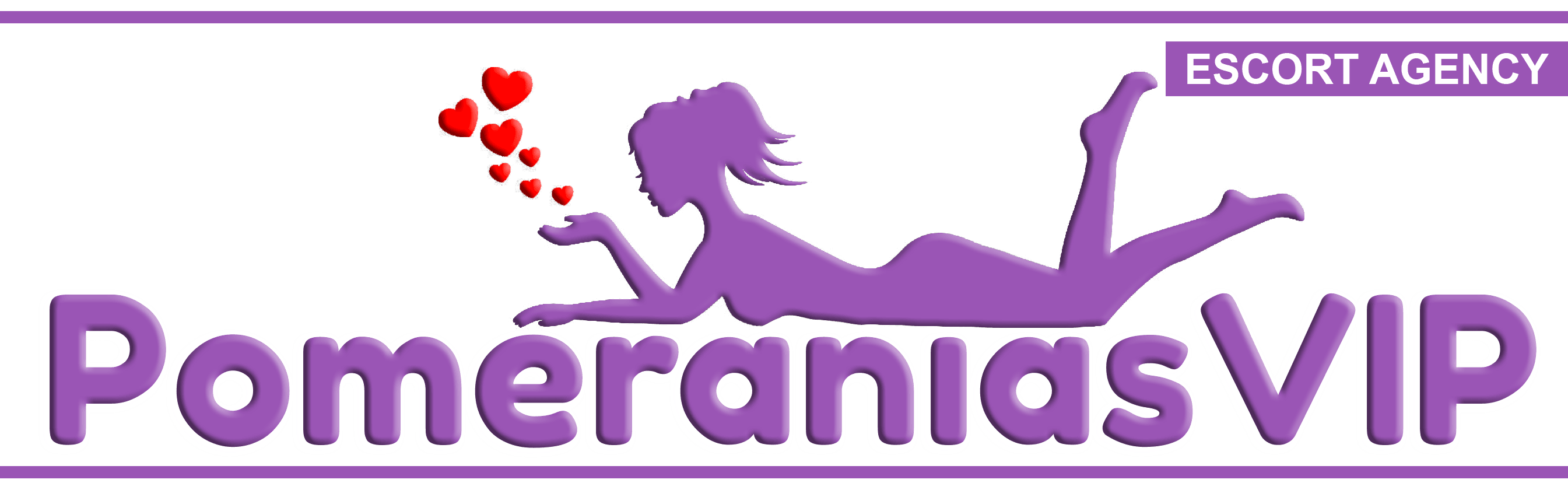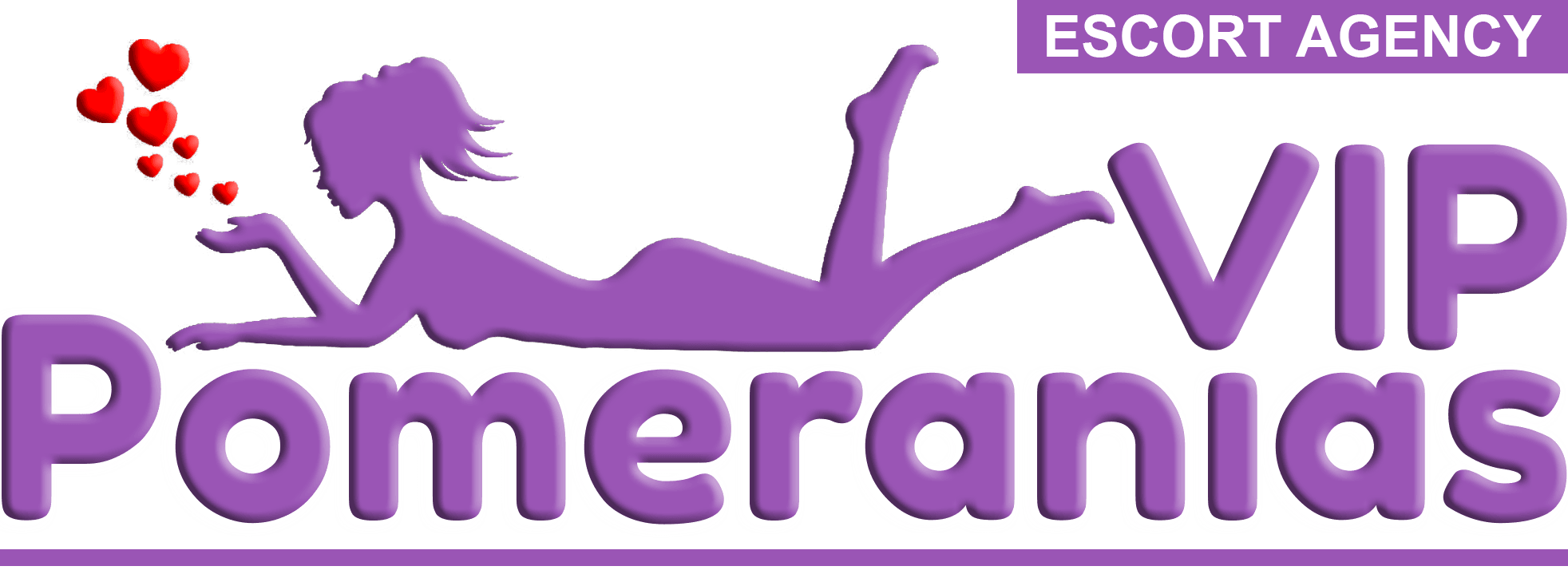Bella jovencita, con sonrisa de revista, perfecta para perderse unas horas y estar en el paraiso.
Escorts VIP – Acompañantes de Lujo
Pomeraniasvip es una exclusiva agencia de escorts de lujo, trabajamos con las mejores escorts del medio. Nuestra discreción y calidad de nuestras modelos son nuestra mejor presentación.

Flavia,
- Altura:
1.68 - Talla pantalon:
28 - Peso:
58 - Busto:
38 - Edad:
21 - Cintura:
60 - Ojos:
claros - Caderas:
95 - Cabellos:
castaño

Angie,
- Altura:
1.65 - Talla pantalon:
28 - Peso:
55 - Busto:
38 - Edad:
20

Antonella,
Bella jovencita amateur, perfecta para un caballero de buen gusto.
- Altura:
1.63 - Talla pantalon:
28 - Peso:
55 - Busto:
38 - Edad:
19

S/
Daniela,
Daniela es universitaria de 20 años, esta preciosa e inteligente mujer es la perfección en persona. Dulce, femenina y en la intimidad pura pasión. Daniela te ofrece una cita inolvidable con un trato de novia natural. Ciudad: Lima Edad: 20 años Estatura: 1.64 cm. Peso: 55 kg. Medidas: 90-60-90 Pecho natural: Si Color ojos: Miel Color pelo: Castaña Nacionalidad: Peruana Ocupación: Universitaria Fumadora: No […]
- Altura:
1.65 - Talla pantalon:
28 - Peso:
55 - Busto:
38 - Edad:
20 - Cintura:
60 - Ojos:
Miel - Caderas:
90 - Cabellos:
Castaño - Calzado:
36

S/
Viviana,
Viviana es una preciosa escort teen de 19 años, con un cuerpo totalmente natural ella destaca por su elegancia y natural trato de novia.
- Altura:
1.68 - Talla pantalon:
28 - Peso:
55 - Busto:
38 - Edad:
20 - Cintura:
60 - Ojos:
claros - Caderas:
90 - Cabellos:
castaño - Calzado:
37

S/
Sofia,
Sofia es una bella escort de Pomeraniasvip, asi como ella y nuestras tantas modelos solo la encontraras aqui. Esta sexy modelo, te cautivará por su bella sonrisa y grandes senos naturales, su pelo largo y labios carnosos, hacen de ella una autentica diosa del deseo y la sexualidad.
- Altura:
1.65 - Talla pantalon:
28 - Peso:
56 - Busto:
40 - Edad:
22 - Cintura:
60 - Ojos:
negros - Caderas:
90 - Cabellos:
Castaño Oscuro - Calzado:
36

S/
Gabriela,
Gaby es puro placer, su gran talento para el sexo y su trato de pareja te dejara encantado, esta muñeca limeña de sangre latina y grande cola es simplemente irrepetible e incomparable. Ciudad: Miraflores Edad: 23 años Estatura: 1.65 cm. Peso: 55 kg. Medidas: 95-60-95 Pecho natural: Si Color ojos: Miel Color pelo: Castaño Ocupación: Modelo Fumadora: No Bebida favorita: Suelo ser […]
- Altura:
1.65 - Talla pantalon:
28 - Peso:
55 - Busto:
36 - Edad:
23 - Cintura:
60 - Ojos:
Miel - Caderas:
90 - Cabellos:
Castaño - Calzado:
36

S/
Marita,
Modelo kinesiologa teen en Lima.
- Altura:
1.68 - Talla pantalon:
28 - Busto:
38 - Edad:
22 - Cintura:
60


S/
Carolina,
Laura esta bellísima modelo es una estudiante de ciencias de la comunicación, totalmente natural, belleza indiscutible y personalidad dulce, su poca experiencia como scort de lujo junto con sus 18 años hacen de ella una escort de alto standing que cualquier caballero con buen gusto no puede dejar de conocer.
- Altura:
1.68 - Talla pantalon:
28 - Peso:
56 - Busto:
38 - Edad:
22 - Cintura:
60 - Ojos:
negros - Caderas:
90 - Cabellos:
Castaño - Calzado:
36

S/
Nicole,
Modelo kinesiologa en Lima.
- Altura:
1.68 - Talla pantalon:
28 - Busto:
38 - Edad:
21 - Cintura:
60

S/
Alexandra,
Modelo kinesiologa en Lima.
- Altura:
1.68 - Talla pantalon:
28 - Busto:
38 - Edad:
21 - Cintura:
60

S/
Melody,
Preciosa scort
- Altura:
1.65 - Talla pantalon:
28 - Peso:
55 - Busto:
40 - Edad:
21 - Cintura:
60 - Ojos:
claros

S/
Valentina,
Bella universitaria de 18 años, totalmente natural.
- Altura:
1.65 - Talla pantalon:
28 - Peso:
55

S/
Camila,
Camila es una bella escort curvilinea, con su trato de novia y su cuerpo de escandalo superara tus expectativas.
- Altura:
1.65 - Talla pantalon:
28 - Peso:
55 - Busto:
38 - Edad:
22 - Cintura:
60

S/
Fernanda,
Jovencita scorts, kinesiologa en Lima
- Altura:
1.65 - Talla pantalon:
28 - Peso:
55 - Busto:
38 - Edad:
20 - Cintura:
60

S/
Melissa,
Melissa es una escort amateur dulce, elegante, simpática, femenina,… y en la intimidad, pura pasión pese a su escasa experiencia como escort de lujo en Lima esta preciosa scort hará este encuentro inolvidable para ti.
- Altura:
1.65 - Talla pantalon:
28 - Peso:
55 - Busto:
38 - Edad:
20 - Cintura:
60 - Ojos:
claros

S/
Cielo,
Cielo es una preciosa modelo de piel blanca con 20 años, totalmente natural y es la viva representación de la escort lolita, una escort de rostro aniñado, cuerpo curvilineo, grande cola y natural. Ciudad: Lima Edad: 19 años Estatura: 1.65 cm. Peso: 55 kg. Medidas: 90-60-95 Pecho natural: Si Color ojos: Verdes Color pelo: Castaña Nacionalidad: Peruana Ocupación: Modelo, Universitaria Fumadora: No […]
- Altura:
1.65 - Talla pantalon:
28 - Peso:
55 - Busto:
38 - Edad:
21 - Cintura:
60 - Ojos:
verdes - Caderas:
95 - Cabellos:
Castaño - Calzado:
36

S/
Stefania,
Stefania es nuestra escort madurita de 32 años, si estas en busca de la amante perfecta caricias y trato de pareja es la opcion correcta. Stefania tiene un cuerpo fitness, y curvilineo.
- Altura:
1.68 - Talla pantalon:
28 - Peso:
58 - Busto:
40 - Edad:
32 - Cintura:
60 - Ojos:
negros - Caderas:
90 - Cabellos:
Negro - Calzado:
37


Lucero,
- Altura:
1.65 - Talla pantalon:
28 - Peso:
55 - Busto:
38 - Edad:
22

S/
Pamela,
Jovencita scorts, kinesiologa en Lima
- Altura:
1.65 - Talla pantalon:
28 - Peso:
55 - Busto:
38 - Edad:
19 - Cintura:
60

S/
Chanel,
Laura esta bellísima modelo es una estudiante de ciencias de la comunicación, totalmente natural, belleza indiscutible y personalidad dulce, su poca experiencia como scort de lujo junto con sus 18 años hacen de ella una escort de alto standing que cualquier caballero con buen gusto no puede dejar de conocer.
- Altura:
1.62 - Talla pantalon:
28 - Peso:
57 - Busto:
36 - Edad:
21 - Cintura:
62 - Ojos:
Miel Claros - Caderas:
90 - Cabellos:
Castaño - Calzado:
36


S/
Dana,
Laura esta bellísima modelo es una estudiante de ciencias de la comunicación, totalmente natural, belleza indiscutible y personalidad dulce, su poca experiencia como scort de lujo junto con sus 18 años hacen de ella una escort de alto standing que cualquier caballero con buen gusto no puede dejar de conocer.
- Altura:
1.66 - Talla pantalon:
28 - Peso:
58 - Busto:
38 - Edad:
22 - Cintura:
60 - Ojos:
negros - Caderas:
90 - Cabellos:
Castaño - Calzado:
36

S/
Natalia,
Laura esta bellísima modelo es una estudiante de ciencias de la comunicación, totalmente natural, belleza indiscutible y personalidad dulce, su poca experiencia como scort de lujo junto con sus 18 años hacen de ella una escort de alto standing que cualquier caballero con buen gusto no puede dejar de conocer.
- Altura:
1.68 - Talla pantalon:
28 - Peso:
58 - Busto:
38 - Edad:
21 - Cintura:
60 - Ojos:
verdes - Caderas:
90 - Cabellos:
Castaño - Calzado:
36

S/
Pierina,
Laura esta bellísima modelo es una estudiante de ciencias de la comunicación, totalmente natural, belleza indiscutible y personalidad dulce, su poca experiencia como scort de lujo junto con sus 18 años hacen de ella una escort de alto standing que cualquier caballero con buen gusto no puede dejar de conocer.
- Altura:
1.64 - Talla pantalon:
28 - Peso:
55 - Busto:
38 - Edad:
19 - Cintura:
60 - Ojos:
Miel - Caderas:
90 - Cabellos:
Castaño - Calzado:
36

S/
Giuliana,
Laura esta bellísima modelo es una estudiante de ciencias de la comunicación, totalmente natural, belleza indiscutible y personalidad dulce, su poca experiencia como scort de lujo junto con sus 18 años hacen de ella una escort de alto standing que cualquier caballero con buen gusto no puede dejar de conocer.
- Altura:
1.68 - Talla pantalon:
28 - Peso:
56 - Busto:
38 - Edad:
22 - Cintura:
60 - Ojos:
negros - Caderas:
90 - Cabellos:
Castaño - Calzado:
36

S/
Adriana,
Laura esta bellísima modelo es una estudiante de ciencias de la comunicación, totalmente natural, belleza indiscutible y personalidad dulce, su poca experiencia como scort de lujo junto con sus 18 años hacen de ella una escort de alto standing que cualquier caballero con buen gusto no puede dejar de conocer.
- Altura:
1.62 - Talla pantalon:
28 - Peso:
57 - Busto:
36 - Edad:
21 - Cintura:
62 - Ojos:
Miel Claros - Caderas:
90 - Cabellos:
Castaño - Calzado:
36

S/
Veronica,
Laura esta bellísima modelo es una estudiante de ciencias de la comunicación, totalmente natural, belleza indiscutible y personalidad dulce, su poca experiencia como scort de lujo junto con sus 18 años hacen de ella una escort de alto standing que cualquier caballero con buen gusto no puede dejar de conocer.
- Altura:
1.62 - Talla pantalon:
28 - Peso:
55 - Busto:
36 - Edad:
23 - Cintura:
60 - Ojos:
Miel - Caderas:
90 - Cabellos:
Castaño - Calzado:
36

S/
Melina,
Melina es una preciosa escort de 21 años de Lima, estudiante de primer año de Administración . Esta escort es totalmente natural y con un cuerpo perfectamente definido gracias a su generosa genética. Su simpatía, dulzura y naturalidad destacan sobre las otras escorts de Lima. Pese a su juventud y a recién estrenarse como escort de lujo, Melina es por su belleza y simpatía una digna escort de Pomeranias vip.
- Altura:
1.65 - Talla pantalon:
28 - Peso:
57 - Busto:
38 - Edad:
21 - Cintura:
60 - Ojos:
claros

section-2bb0522
Escorts de lujo

Sofia
- Altura:
1.65 - Talla pantalon:
28 - Peso:
56 - Busto:
40 - Edad:
22 - Cintura:
60 - Ojos:
negros - Caderas:
90 - Cabellos:
Castaño Oscuro - Calzado:
36

Gabriela
- Altura:
1.65 - Talla pantalon:
28 - Peso:
55 - Busto:
36 - Edad:
23 - Cintura:
60 - Ojos:
Miel - Caderas:
90 - Cabellos:
Castaño - Calzado:
36

Marita
- Altura:
1.68 - Talla pantalon:
28 - Busto:
38 - Edad:
22 - Cintura:
60

Carolina
- Altura:
1.68 - Talla pantalon:
28 - Peso:
56 - Busto:
38 - Edad:
22 - Cintura:
60 - Ojos:
negros - Caderas:
90 - Cabellos:
Castaño - Calzado:
36

Nicole
- Altura:
1.68 - Talla pantalon:
28 - Busto:
38 - Edad:
21 - Cintura:
60

Alexandra
- Altura:
1.68 - Talla pantalon:
28 - Busto:
38 - Edad:
21 - Cintura:
60

Melody
- Altura:
1.65 - Talla pantalon:
28 - Peso:
55 - Busto:
40 - Edad:
21 - Cintura:
60 - Ojos:
claros

Camila
- Altura:
1.65 - Talla pantalon:
28 - Peso:
55 - Busto:
38 - Edad:
22 - Cintura:
60

Cielo
- Altura:
1.65 - Talla pantalon:
28 - Peso:
55 - Busto:
38 - Edad:
21 - Cintura:
60 - Ojos:
verdes - Caderas:
95 - Cabellos:
Castaño - Calzado:
36

Natalia
- Altura:
1.68 - Talla pantalon:
28 - Peso:
58 - Busto:
38 - Edad:
21 - Cintura:
60 - Ojos:
verdes - Caderas:
90 - Cabellos:
Castaño - Calzado:
36